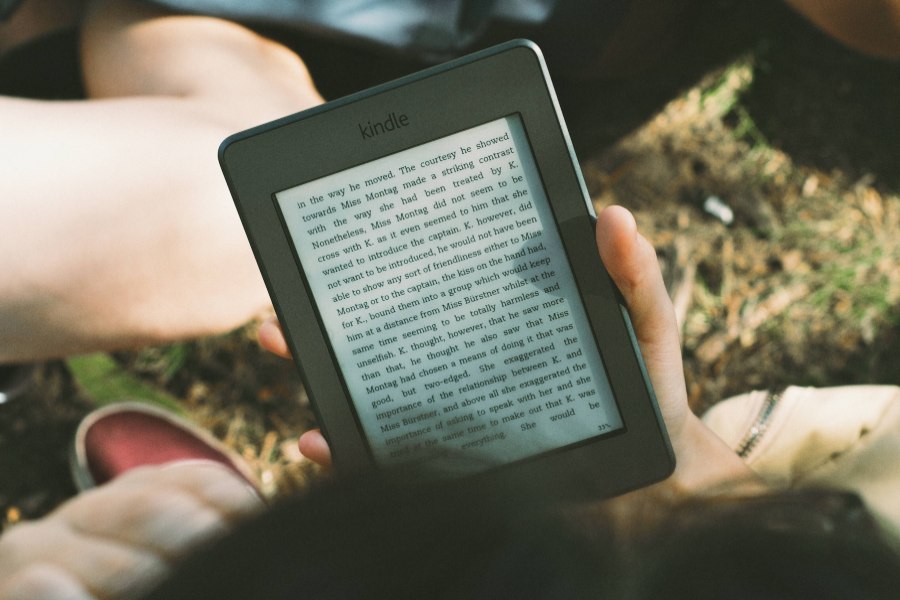If you’re here to learn how to design an ebook cover or find a designer who can produce a killer cover design for your new book, you have come to the right place.
An ebook cover is an integral part of a book. Your readers will first see the cover before the content of your book. Therefore, readers who don’t fancy your book’s cover will decide against checking the content of the book.
That’s how most authors miss opportunities to generate more revenue. They pay little attention to their ebook cover and more to the book’s main content.
If you’re an author seeking a professional designer for ebook covers, eBook Cover Design Service has got you covered.
Now, let’s delve into the main subject: how to create an ebook cover.
How To Design An eBook Cover Using Canva
You can design an ebook using Canva. The app offers access to the free option, but you can opt for the paid option.
Canva is a versatile tool used by a wide range of professional designers. However, you’ll need sound knowledge and skills to design a professional-level ebook cover with Canva. Keep that in mind.
But if you want to try your hands in ebook cover design, follow the tips below.
1: Signup on Canva:
Canva is a popular online graphic design tool packed with features and templates. You can sign up for a free account or get a paid one.
The free account has some basic features you’ll need to practice creating an ebook cover. But the premium account gives you access to more features.
For this guide, let’s assume you’re using the free Canva. So, now that you have signed up open the app and get started.
2: Choose a book cover template
Canva has an extensive collection of templates for your ebook cover design. On the app’s homepage, you’ll stumble upon many templates you can use for your ebook cover design.
The template has the ideal width of 1.6 and 1410 x 2250 pixels required for ebook covers published on Amazon.
So, now that you have picked a template let’s proceed to the next step.
A Handy Tip: Canva has many templates you can choose from. So, pick a template that matches your book and start creating. There are options to edit templates, too. We’ll get to that shortly.
3: Work on the book cover text:
Once you choose an ebook cover template on Canva, it will appear on the design screen, ready for you to start designing. However, it’s a template. So, you have to change a few features to suit your ebook.
Editing the text on an ebook cover template is easy. Just click on the text field and start changing the wording.
You can also change the position of the text boxes to suit your needs. You can drag to the left, correct, up, or downward position. Place it where you feel is ideal for the type of book cover you want to create.
You can edit the text box by:
- Deleting the existing text and writing new texts
- Changing the font and size of the text
- Edit the color of the text. Use a bright color that anyone can see without straining their eyes. The color of the text should be different from the background to make your title or write-up pop.
4: Download ebook cover:
You have finished designing your ebook cover on Canva. Now, it’s time to download and use the cover.
On Canva, you can download your ebook cover in diverse formats, such as PDF, PNG, or JPEG.
Each platform has its requirements regarding the ebook cover format to use. For Amazon Kindle, the format is JPEG. So, download the ebook cover in JPEG.
You can also download all three formats if you wish. But ensure you use the format the platform you’re publishing your ebook requires.
A Handy Tip: If you want your ebook to attract more readers and generate more revenue, you need a premium ebook cover. Many authors have probably used the free templates, so using the same won’t give your book the uniqueness it requires to stand out.
You can create ebook covers using free templates for practice purposes. But if you want to stand out from the massive competition in your niche, hire a professional ebook cover designer to help you create a stunning design.
Tips To Create An eBook Cover That Captures Readers
Did you know Amazon has over 40 million books, and the list keeps growing daily? It’s shocking but true! By the way, the books don’t belong to Amazon. They belong to authors like you, looking to earn a living off ebook sales.
What’s the point I’m trying to make? If you want to sell your books online, create a good cover. A good ebook cover will capture readers’ attention, spark curiosity, and set your book apart.
Now, the question is, how do you create a good ebook cover? What are the things to consider when making an ebook cover? The ideas below will help you draft book covers that grab attention.
1: Familiarize yourself with your audience:
Do you know who your audience is? If you don’t, you may struggle to create an ebook cover that’ll have a massive impact.
The first step to creating an ebook or cover is understanding your audience.
Here are a few questions you should ask yourself:
- Who are my audiences?
- What are they interested in?
- What are their expectations?
- What are their needs?
Once you understand your audience and are confident your tone is what they’ll be interested in, devise means to appeal to their emotions, interest, and solution.
2: Make your font pop:
Your choice of color is essential in your ebook cover. Note that color can invoke diverse feelings, moods, and associations.
For instance, what comes to mind when you see a red color? The color signifies danger, sacrifice, and courage.
Yellow indicates summer, sunshine, happiness, joy, jealousy, dishonesty, illness, friendship, cowardice, etc.
The font type is also essential, as it communicates a book’s tone and personality. However, using more than two different fonts on a book cover is not advisable.
3: Use a killer title & subtitle:
Your title and subtitle are two important aspects of your ebook. They are the first text potential readers will see and read before deciding whether to read the main book.
Your title should be brief, catchy, and clear. Ensure it reflects the book’s main topic and benefits.
Your subtitle is another aspect of your book that’s very important. Ensure your sub-title is descriptive, informative, and persuasive.
Your sub-title should be more like a continuation of your title. Use it to share critical details about the book and show potential readers why they should read your book.
4: Use captivating visual elements:
The image and graphics you incorporate in your ebook cover can significantly impact your book’s performance. In addition to capturing readers’ attention and making them more interested in the book, images and graphics can stylishly illustrate your book’s main ideas and benefits.
Use a simple and high-quality image and graphical elements. Avoid using multiple photos or images that don’t fit your book’s genre or tone.
Another thing you must do is ensure your images aren’t copyrighted materials or trademarked.
5: Test your newly designed ebook cover on diverse devices:
After creating your ebook cover, don’t just publish your book. The first thing you need to do is test your ebook’s cover. Is it readable on devices with small screens, such as smartphones?
In other words, does your ebook cover display on Smartphones the same way it displays on desktops?
You must ensure your book’s cover is recognizable on every device.
Another thing you must remember when designing an ebook cover is to follow the requirements of each platform. Amazon has its requirements, as do Barnes and Noble, Kobo, and others.
Conclusion
We hope you have learned how to design an ebook cover and can produce simple covers as samples to show your designer what you need. You can also publish your book with these simple ebook covers, but that’s if you don’t want to generate revenue from your book.
If you want to make money from your book, you need a good ebook cover. A good ebook cover will capture readers and stimulate them to get your book.
You can hire a professional ebook cover designer to help you create a stunning design. We’re always here for you if you need one.